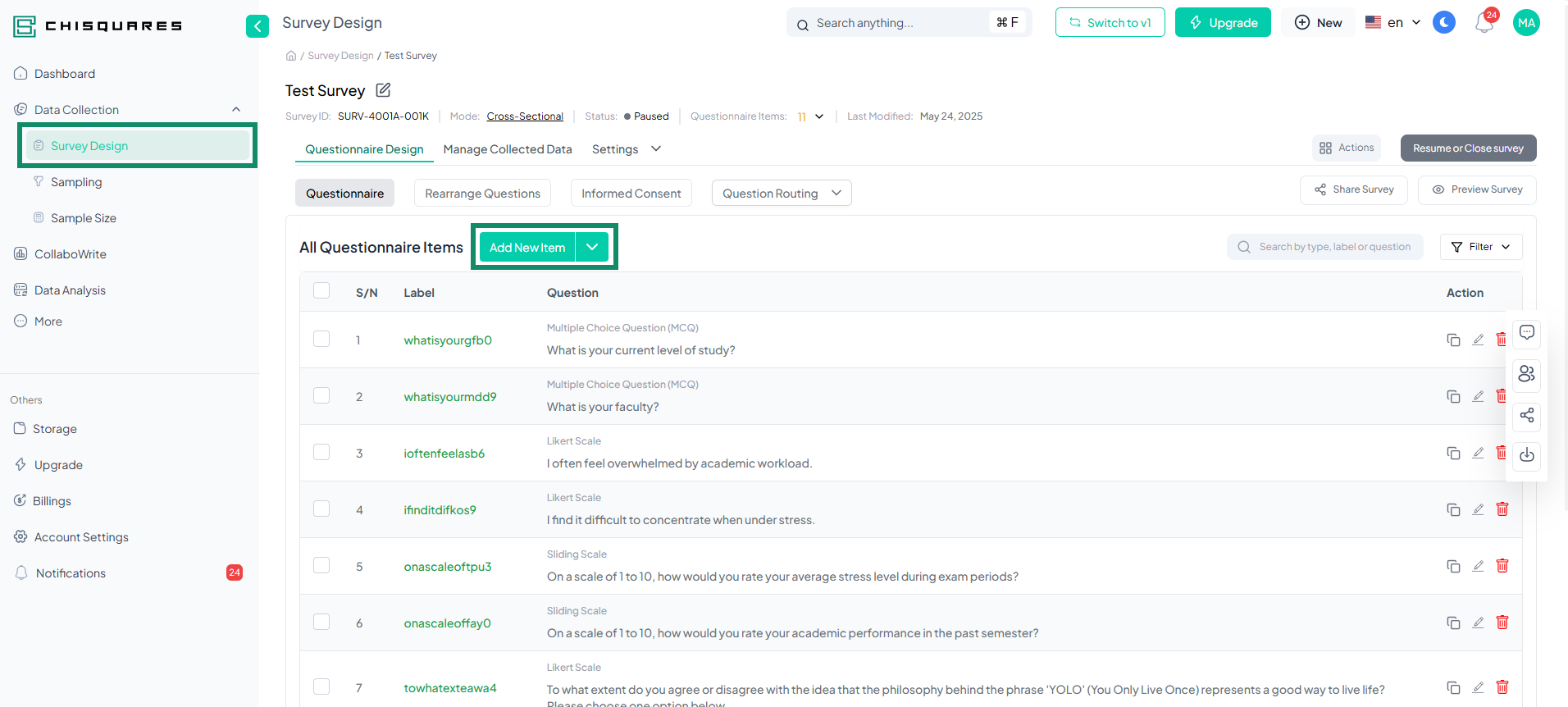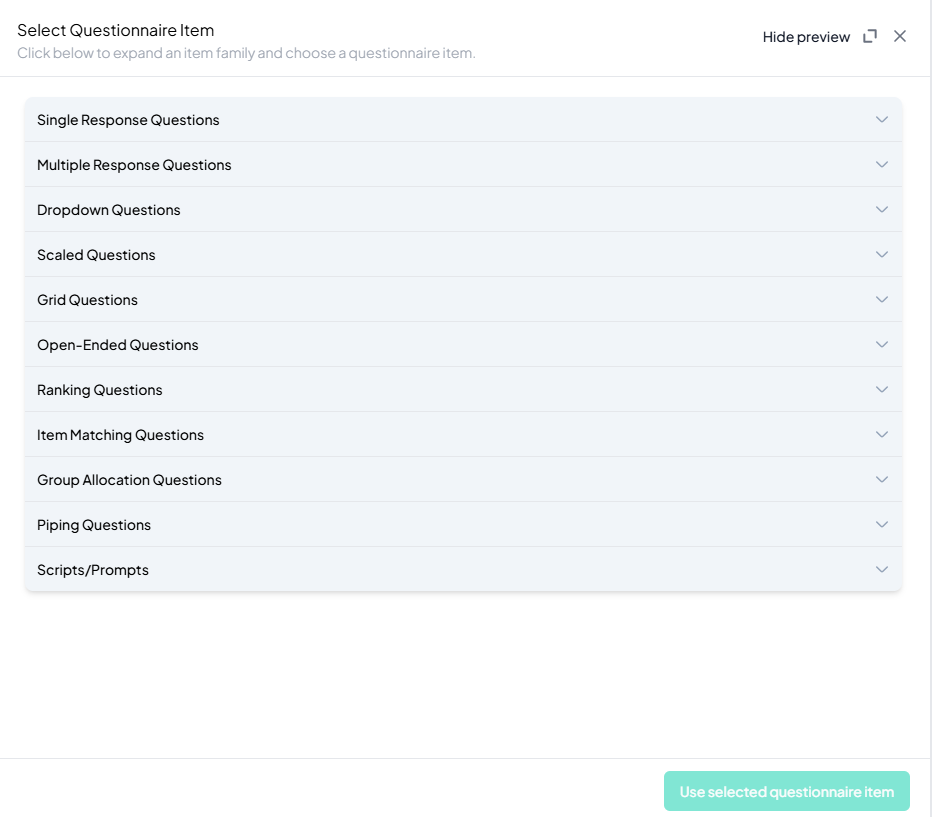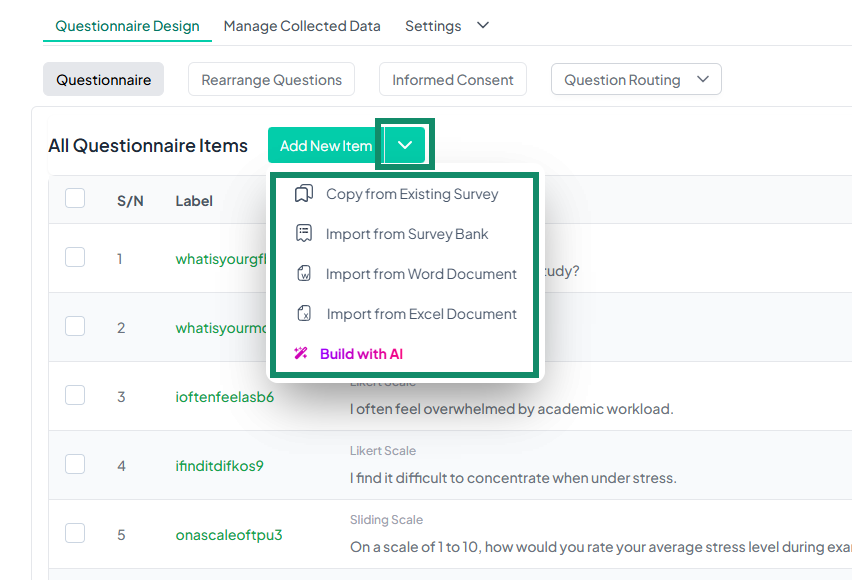Add New Item
Introduction
The "Add New Item" feature in the Chisquares platform is an essential tool for building robust and flexible surveys. This functionality empowers users to seamlessly incorporate various types of survey elements such as questions, scripts, instructions, and informational texts. Designed to support a wide array of data collection strategies, it offers both manual and bulk addition options, thereby streamlining the survey creation process.
Accessing the "Add New Item" Feature
Step 1: Access the Survey
- From the dashboard or the Survey Design Module
- Open the survey project in which you wish to add a new item.
Step 2: Locate and Click the "Add New Item" Button
- The button is prominently positioned within the toolbar at the top of the design workspace.
Understanding the "Add New Item" Button Structure
The "Add New Item" button is a composite control consisting of two functional parts:
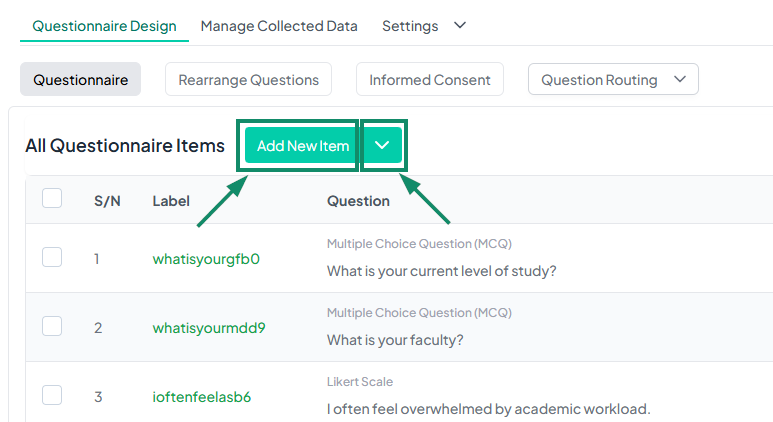
1. Primary Button: Manual Item Addition
- Label: "Add New Item"
- Function: Opens the question type panel.
- Usage:
- Click to view available question types.
- Select a question type that suits your needs.
- Enter a question stem and response options.
- Click "Push to Questionnaire" to add the item.
2. Dropdown Button: Bulk Item Addition
- Indicator: Inverted caret (▼) at the right end of the button.
- Function: Displays a dropdown menu with bulk import options.
- Options Include:
| Option | Description |
|---|---|
| Copy from Existing Survey | Copy questions from a previously created survey. |
| Import from Survey Bank | Import validated questions from the Chisquares Survey Bank. |
| Import from Word Document | Import questions formatted in a Word document. |
| Import from Excel Document | Import questions formatted in an Excel spreadsheet. |
| Build with AI | Use the integrated AI builder to generate questions based on prompts. |
Conclusion
The "Add New Item" button within the Chisquares Survey Design Module is a versatile and user-friendly feature that significantly enhances survey customization. Whether you're designing a simple questionnaire or a complex data collection instrument, this tool equips you with the flexibility and efficiency needed for success.